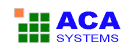| Today's Tip: Capturing Video Player Or Game Screen! |
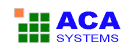 |
 |
ACA Capture Pro allows you to capture the DirectX/Direct3D game or Video Player screen. To enable this function, select
menu Capture | Enable DirectX Capture, the DirectX/Direct3D Capture dialog opens.
- Enable Capture DirectX/Direct3D Primary Surface, DirectX Overly: check this option to capture from software using Microsoft's
DirectX and Direct3D technology or an overlaid screen, such as that you would see inside the region of a video player application
like Microsoft Windows Media Player, or a game like Empire Earth.
Please use [Scroll Lock] as the hot key to capture game/video screens. Games that are currently running may need to be closed
and re-started for captures to work correctly.
Screenshots:
Become familiar with ACA Capture Pro in minutes, not days. Get started now by
taking the ACA Capture Features Tour.
|
|
Questions or concerns? Eager to let us know what you think of our products and services? We'd love to hear from you! ACASystems provides
FREE technical support before and after purchasing ACA Capture Pro. You can
click here to leave a message or mail to support@acasystems.com.
 |
Purchase now from ACASystems, just $39.95.
Volume discounts available
Discount pricing for education and government customers
CD-ROM Delivery option available
20% discount for previous customer
|
Thank you for choosing ACA Capture Pro for your screen capture needs. If you have any questions or advices of ACASystems products, please let us know.
Sincerely,
The ACA Capture Pro Team
http://www.acasystems.com
|