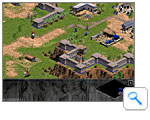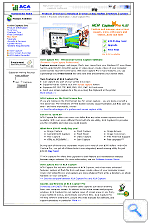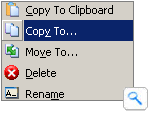ACA CapturePro Feature Tour
ACA Capture Pro provides an extensive array of features to capture, edit, organize and share any content from your PC screen.
Screen Capture
With ACA professional screen capture software, you can see all your capturing easily and quickly, -- no matter where they are. Capture any part of your screen quickly and easily in 14 ways! It is so easy and friendly to use !
Image Capture
- Capture Windows XP desktop
- Capture window and object( such as an entire window, a control or button)
- Capture image from your photoes
Menu Capture
Scrolling Window Capture
Web Capture
With ACA Capture Pro, you can take screenshots of entire Web pages, no matter the length, you can capture an entire Web site's JPEG, BMP, TIF, GIF and PNG files in one click!
- Take screenshots of entire web pages even if it scrolls off-screen!
- Capture an entire Web site's JPEG, BMP, TIF, GIF and PNG files in one click!
Screen Record(Screencam, AVI Maker)
Captures the action from your Windows screen and saves it as a standard AVI (Audio-Video Interleaved) movie file, including typing, sound, and cursor movements, easily edited.
- Capture the action and sound from your Windows screen!
- For a total screen recording solution, check out ACA Screen Recorder!
Icon Capture
ACA Capture Pro performs fast scan of all hard disks for ICON images. The program handles lots of different file formats, like DLL, EXE, ICO etc..
Organize
ACA Capture supports for managing, viewing, editing and publishing screenshots and digital pictures, both singly and in batches. Seeing and manipulating all of your captures at once not only aids in organization, but also saves your time.