ACA Audio Recorder Overview
ACA Audio Recorder is a direct and real-time audio recording software which offers professional recording features with WAV, MP3 and AVI support. It makes a complete sound recorder studio of your computer. With it you can record sound from Microphone, Line-in, streaming audio from the Internet, or music played by Winamp, Windows Media Player, Quick Time, Real Player, DVD player, Flash, games, etc.. ACA Audio Recorder is able to automatically detect the recording formats your sound card supports and then set the application's parameters for the best possible performance.
![]() Free Download
Free Download
![]() Buy Now!
Buy Now!
![]() Upgrade
Upgrade
The screenshot of ACA Audio Recorder
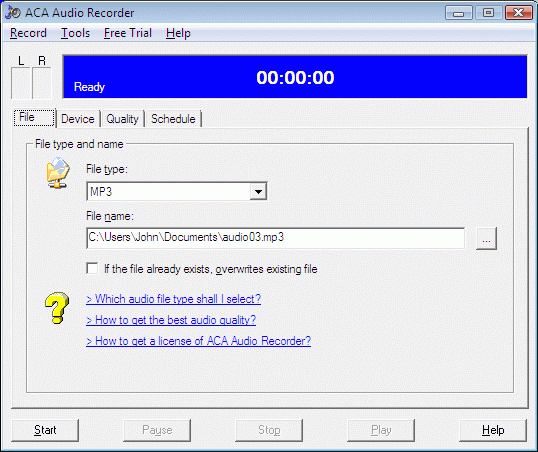
More screenshots of ACA Audio Recorder
ACA Audio Recorder Features:
- Extremely easy to use. Most functions can be called up with a simple mouse click or menu selection with user-friendly interface. ACA Audio Recorder is able to automatically detect the recording formats your sound card supports and then set the application's parameters for the best possible performance.
- Full compatible with Windows Vista, 2003, XP, 2000.
- CD Quality Recordings: With its powerful sound engine ACA Audio Recorder produces CD quality recordings.
- Powerful Recorder: ACA Audio Recorder can record any signal played through your sound card into WAV, AVI or MP3 files.
- Schedule Support: You can set a scheduled task, the program will auto start and stop the recording.
- Record Volume Control Support: ACA Audio Recorder integrates the complete set of record volume control for your convenience.
- Flexible Setting: ACA Audio Recorder is able to automatically detect the audio recording formats your sound card supports and then set the application's parameters for the best possible performance. The default parameters work in most cases, but you can change them easily to best suit your needs.
- Direct-To-Disk Long Time Recording Support: ACA Audio Recorder can record on the fly for as long as your like without interrupt.
No Quibble 30-day Money-back Guarantee
There is a 30-DAY MONEY-BACK GUARANTEE on our products , even though you also have 30 days to try it for free before registering! The 30-day money-back period starts at the time of registration (purchase). If you buy now you will be enjoying all the benefits of the registered version within minutes!
Quick Start Tutorial
For the purposes of this introduction, we will be using ACA Audio Recorder's default values, and basic settings. Later, you will
discover the flexibility and ease of use that ACA Audio Recorder's options offer you.
- Click here to free download ACA Audio Recorder, and then install it. If you have installed ACA Audio Recorder on your computer, you can skip this step.
Start ACA Audio Recorder
Click the Start button, select Program > ACA Systems > ACA Audio Recorder. (ACA Audio Recorder is installed in the ACASystems > ACA Audio Recorder program group by default. It is stored elsewhere only if you specified another program group during installation.)
Select Output File
Click on File tab, and then choose WAV as the file type, type in "C:\test.wav" as the output file name
Connect Microphone
Click Device tab, please make sure the "Device" combo shows your sound card, and the "Connector" combo shows "Microphone". Some systems may use a different word for microphone, for example, "Mic"
Start Audio Recording
Click Start button on main dialog to start audio recording. The status panel will display "Recording" on the left bottom corner, with the recorded time displayed in the middle. Click on the Stop button to stop recording.
Verify
Congratulations! You have just made your first audio file! It's that simple. Now, click on Play in the ACA Audio Recorder dialog, this launches your default media player and playback the test.wav file.
Next, take the a few minutes to browse this brief help file, the knowledge and tips you will gain will make it worth your small investment in time, enabling you to get the best results in the shortest time.