Provide state-of-the-art image capture, screen capture, video capture and audio capture software
What's Delphi TColor format?
In Delphi, colours are generally represented by a TColor, a hexadecimal number in 4 bytes. The internal format of TColor can have five formats:
- $00bbggrr -- Create using the RGB function
- $010000nn -- Create using the PaletteIndex function
- $02bbggrr -- Create using the PaletteRGB function
- $800000nn -- Defined in Graphics.PAS using Windows constants COLOR_SCOLLBAR, etc. These negative values must be passed to the ColorToRGB function to have R, G and B components defined.
- $FFFFFFFF -- If you create a TBitmap and do not define its height and width, the Pixels value will be -1 ($FFFFFFFF) and may cause range-check errors.
ACA Color Picker Supports for Delphi TColor format
ACA Color Picker supports for capturing the color value of any screen pixel and displays its value in Delphi TColor format, you can use it on your delphi source code. To apply this feature, please do following steps:
- Launch ACA Color Picker. If you have not installed ACA Color Picker on your computer, please click here to free download the setup file, and then install it.
- Select Hex: Delphi on Format option. the Color List will show the picked colors in Delphi TColor format, as it is shown in the following figure:
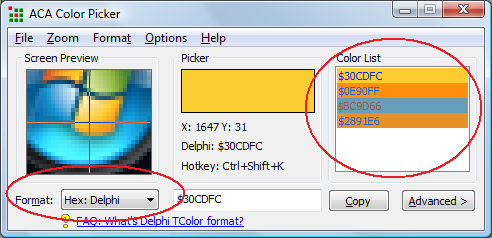
Free Trial ACA Color Picker Now | Buy ACA Color Picker Now
See Also
- What's ActionScript Color Code?
- What's CMY/CMYK Color Spaces?
- What's HTML Hex Color Codes?
- What's HSB/HSV Color Spaces?
- What's HSL/HSL(Win) Color Spaces?
- What's HTML Color Spaces?
- What's RGB Color Spaces?
- What's VB Color Code?
- What's VC++/WinAPI Color Code?
WinAPI Color References
Get discount alerts, new product information and technical articles:
* Get 10% off your first order by joining our mailing list!
* You may safely unsubscribe at any time!
* You may safely unsubscribe at any time!